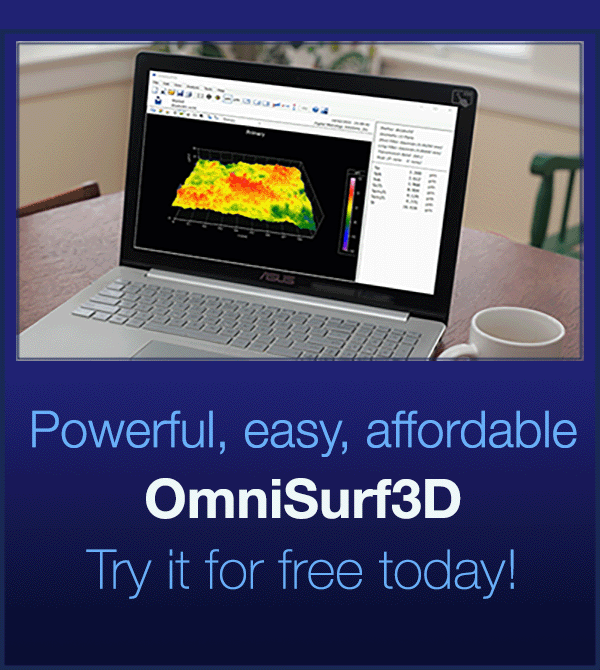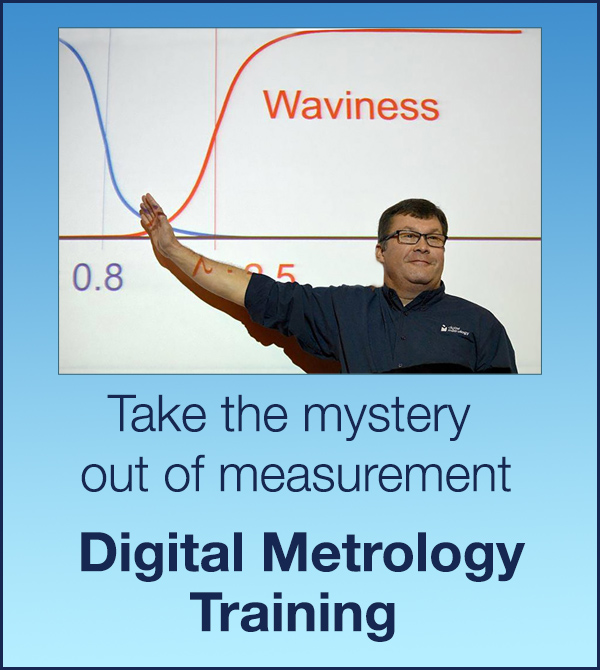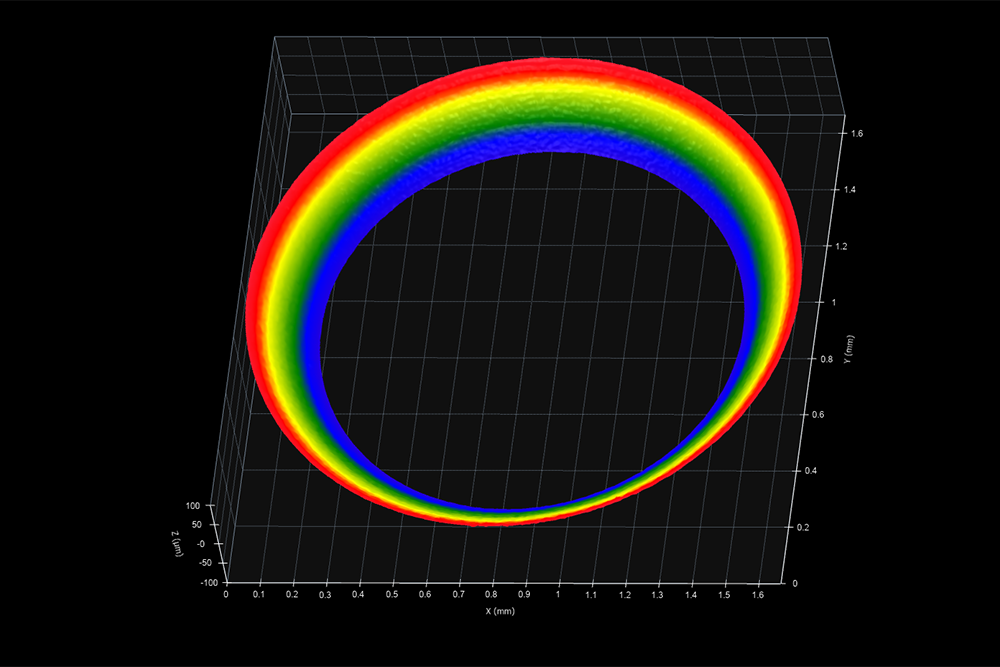
This data is representative of a range of parts with a conical overall shape (valve seats, as an example). When dealing with data such as this it’s important to turn off data filling (Analysis Setting > Missing Data Filling > None) to avoid bridging the empty inner and outer areas.
If you remove the cone shape from the data (Analysis Setting > Geometry/Form > Cone) you’ll be able to see the annular machining marks on the surface. You might also want to choose Tools > Circle/Ellipse Cross-Section to acquire a circular cross-section around the dataset.
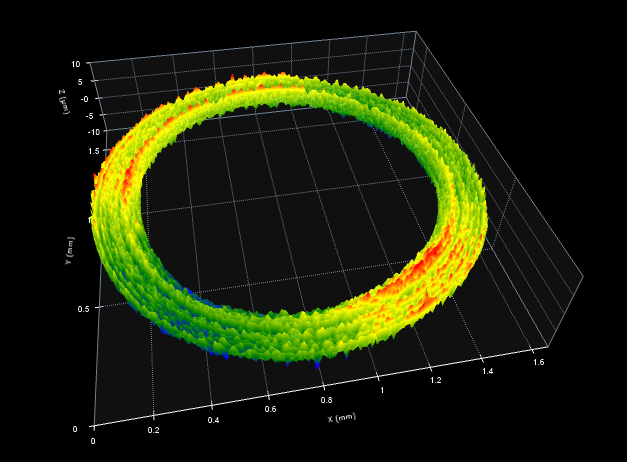
Measured with Alicona SL.
Data source: Digital Metrology Solutions (www.digitalmetrology.com)
Please log in below to download the datasets. If you’re new to the page, please take a moment to register here.
I forgot my password
How to cite
If you use this dataset, please reference it as follows:
Digital Metrology Solutions. “Surface Library.” Digitalmetrology, digitalmetrology.com/dataset/conical-data. Accessed Jan 31, 2025.