OmniRound
Explore your roundness, flatness and runout data
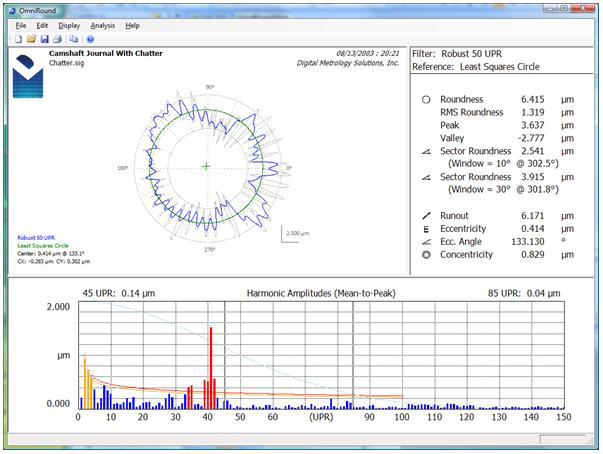
OmniRound brings geometry analysis to your desktop.
OmniRound acts as a surface profile analysis “toolbox” encompassing many of the latest developments in surface analysis:
- Analyze data files collected from a variety of instruments from most major manufacturers
- Perform “hands off” batch processing of multiple profiles
- Apply the latest metrology tools (many are not yet available in instruments) including:
- Robust filtering
(a methodology recently introduced in ISO)
- Robust filtering
- Export parameter results to a spreadsheet file
- Analyze harmonics and apply tolerance and warning limits to each harmonic
Omni?
Omni is from the Latin “omnis” meaning “all”. The concept of “all” runs throughout the OmniRound package in that the goal is to provide every possible data analysis method for data obtained from every possible instrument. In this regard, OmniRound seeks to provide the widest range of analytical capabilities to the widest range of data sets, in an easy-to-use software package. This can be demonstrated through the following case studies.
(NOTE: All figures have been obtained directly from OmniRound , some text has been added for explanatory purposes.)
OmniRound’s capabilities speak for themselves through the following case studies
Case Study #1 :: A US Quarter
This is a favorite example here at Digital Metrology and one that is used in the roundness training that we offer. Check out the Harmonic Graph… if anyone ever asks you to count the serrations on a quarter – tell them 119!
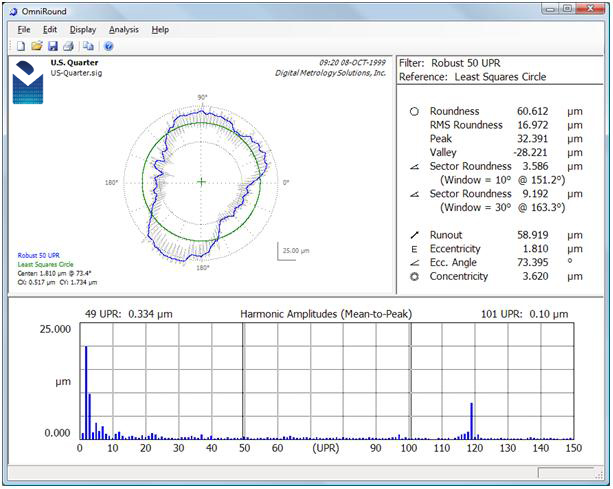
Case Study #2 :: Dealing with “dirt” (outliers)
As roundness measurements are being moved closer to the manufacturing process, more and more times we are seeing “spikes” in the data due to dirt. These “dirt spikes” can be costly as they require the re-cleaning of the part, re-staging it on the gauge and then re-measuring it.
One customer of Digital Metrology Solutions uses 7 roundness measurements as part of a “cylindricity” measurement. If any one of these traces has an outlier in it, the part must be removed, cleaned and re-measured. This process can take as long as 20-30 minutes.
Robust filtering detects and suppresses these outliers and can solve this dirty problem without the need for re-measuring. Furthermore, Robust filtering doesn’t require any user settings like height and width “thresholds” and discard width… Robust filtering just works! Check out this data set filtered with standard Gaussian filtering as with Robust filtering.
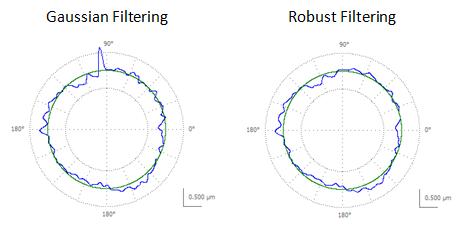
Case Study #3 :: Harmonic tolerancing
In many rolling interfaces, the frequencies present on the surface can be as important (or even more important) than the total roundness of the component. Certain frequencies can cause vibration or noise in many components. To control this, OmniRound includes Harmonic Analysis and “Harmonic Tolerancing”. Harmonic Tolerancing allow you put tolerance limits (red) and warning limits (yellow) on individual amplitudes.
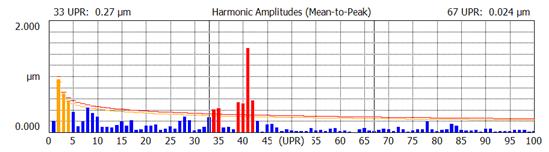
Case Study #4 :: Bandpass filtering
In some applications a certain band of frequencies must be controlled. For example, some flexible components like a thin ring, can “bend” to allow for them mate with another component. This “bending” and conforming means the the low frequency “shapes” are not as important to the function. However, a middle range of frequencies may be important. To understand and control the functionality of these components, bandpass filtering must be used. Bandpass filtering includes a range of frequencies
OmniRound provides standard, filtering as well as user-configurable bandpass filtering. Each side of the “band” can be configured with its own filter type and cutoff frequency.
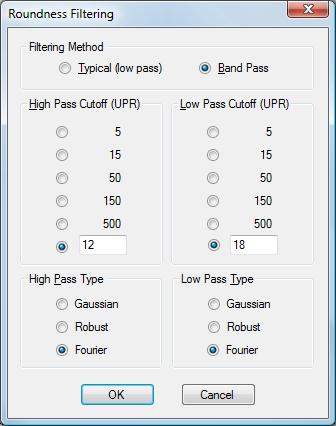
OmniRound details
Operating system and common features
OmniRound runs on any 32-bit or 64-bit Microsoft Windows platform with the Microsoft .NET Framework installed and includes standard Microsoft features such as:
- Clipboard output of graphical sections
- Drag and drop file loading
- Standard Windows printer support
- Standardized user interface conventions (menu layout, right-click, double-click, etc.)
Data access
OmniRound provides for direct loading of files saved or exported from most popular surface texture instruments. Supported file types include:
*.sig; *.pro; *.pip; *.asc; *.smd; *.hwp; *.csv
Additional file types can be included. Contact Digital Metrology for more information or to have your file format included.
Parameters
- Roundness (same as circular element “flatness”)
- Roundness Peak
- Roundness Valley
- RMS Roundness
- Runout
- Eccentricity
- Eccentricity Angle
- Sector Roundness
- Concentricity
- Harmonics
Filters
Standard filter cutoffs are available as well as a variety of bandpass configurations.
Filter types include:
- Gaussian
- Fourier (“brick wall”)
- Robust Spline-Based Gaussian (based on robust regression)
Reference Circles
- Least Squares Circle (LSC)
- Minimum Zone Circles (MZC)
- Maximum Inscribed Circle (MIC)
- Minimum Circumscribed Circle (MCC)
System requirements
- Windows 10 or later (64-bit)
- 2 GB RAM or better
- XGA graphics (1024×768) or better.
