Blender
Blend radius software to measure and analyze critical corners
Have you ever thought about these kinds of blend radius tolerances?
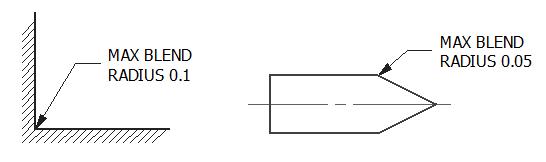
We see them all the time, but rarely do we take the time to actually think about what they mean. A maximum blend tolerance defines a zone which actually has “zero tolerance” in the edges. Let’s zoom in a bit and you can see what we mean.
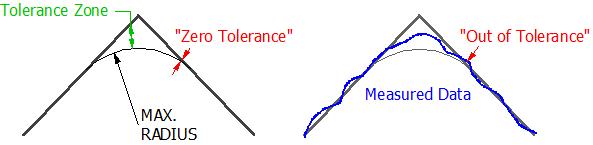
An ideal radius “blends” into the nominal corner, and the included zone is the tolerance zone. However, as we approach the edges of the zone, the tolerance approaches zero. Unfortunately, real surfaces are not perfectly flat (like they are on CAD systems). Real surfaces have straightness or flatness errors. These errors will cause “out of tolerance” conditions at the edges of a blend.
Blender blend radius software
Digital Metrology has developed the Blender software package to address the measurement and analysis of critical corners.
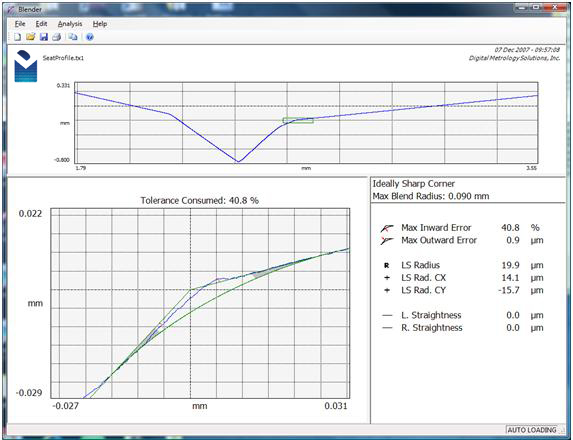
The blend radius analysis is based on a user-selected corner region (avoiding the zero tolerance conditions). In the case of the ideal (sharp corner), the maximum inward error is reported as a percent of the available tolerance (above). The max inward error and max outward error are show on the graph with a red residual line.
In some cases a corner radius is actually tolerance with a maximum and minimum radius. Blender can handle that also!
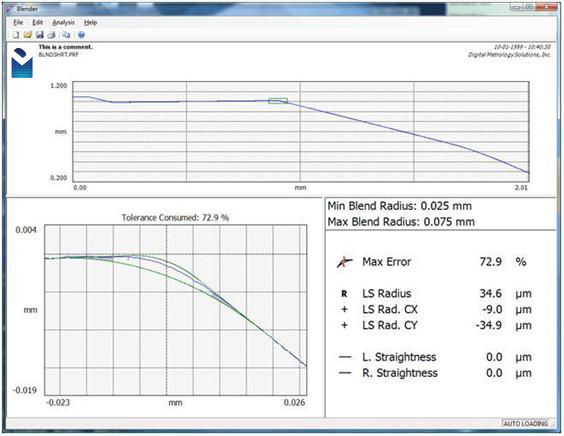
In the case of a max and min blend radius specification, Blender reports the worst case error as a percentage of the available tolerance.
Blender’s innovative region detection
Blend analysis begins with the detection of the linear zones on either side of the corner. While most metrology systems look at fixed distances with respect to the measurement system; Blender takes a different approach. Blender actually allows you to detect features in the measured data set and then establish regions relative to these features. If these feature move from part to part or from measurement to measurement – don’t worry… Blender will find them!
It begins with the detection of points. Blender can find a wide variety of points and it also provides a “sharpness” graph (based on 2nd derivatives) to help in the task.
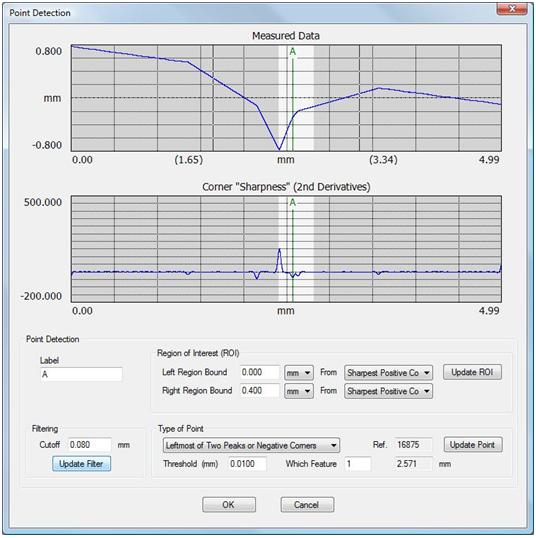
Once you have points, you can establish regions that bound your corner.
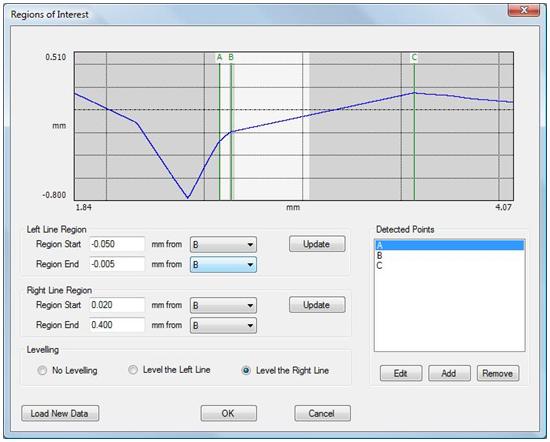
During the analysis, a line will be constructed through the left and right regions—their intersection bounds the corner, and you are on your way to understanding your blend.
Analyze blend radius, understand your corners
Blender can load data from many of today’s instruments. Its auto-loading feature allows Blender to be integrated directly into your measurement system.
