Have you taken any good selfies lately? If you have, then you can thank an aspheric lens. In fact, you can probably thank several of them.
An aspheric lens has a complex surface that departs from a basic spherical shape. A single asphere can replace a complex, multi-lens system, resulting in a smaller, lighter optical system.
Apart from cell phones, aspheres are also responsible for advances in eyeglasses, contact lenses, telescopes, cameras and optical instrumentation. We even find them in grocery store price scanners and the backup camera on your car.
But how do we analyze aspheric surfaces?
Because of their complexity, analyzing aspheres has long been the domain of expensive metrology software. But we are pleased to report that you can also analyze aspheric measurement data using OmniSurf or OmniSurf3D—in fact, it is a standard feature in both software packages!
The image below shows the setup screen for an aspheric surface in OmniSurf3D software:
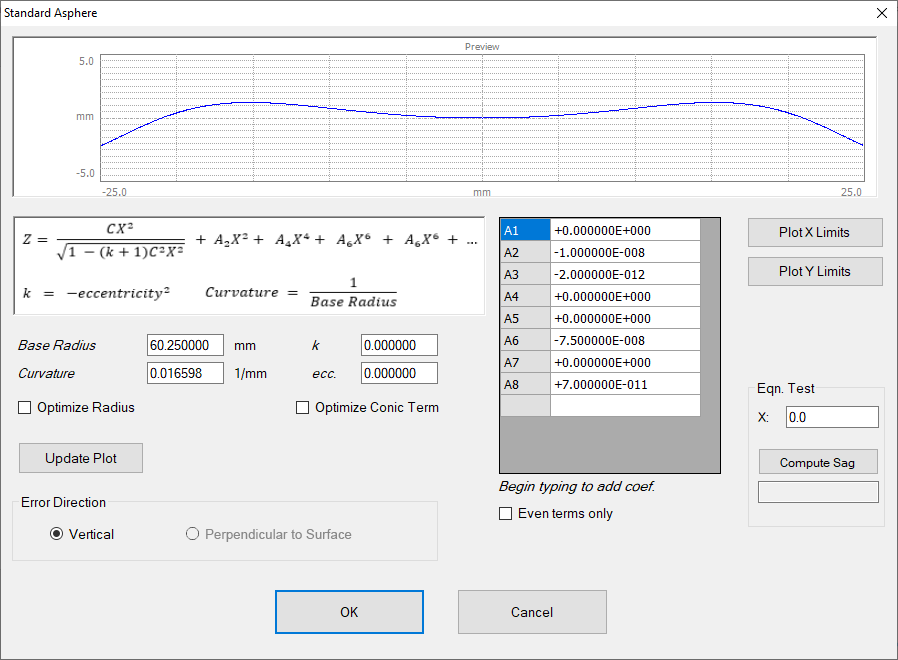
Both OmniSurf and OmniSurf3D include this intuitive interface for configuring the aspheric reference geometry. We included a number of tools to make the process quick, including the ability to cut and paste the asphere’s coefficients and scale the live preview. Since it’s easy to make a typo when entering the coefficients, the Equation Test provides a handy way to validate the equation on-the-fly, at any radius position.
Once you have defined the reference shape you can then view the “residual” surface (the difference between the measured data and the reference).
The image below shows a measured aspheric surface in OmniSurf3D:
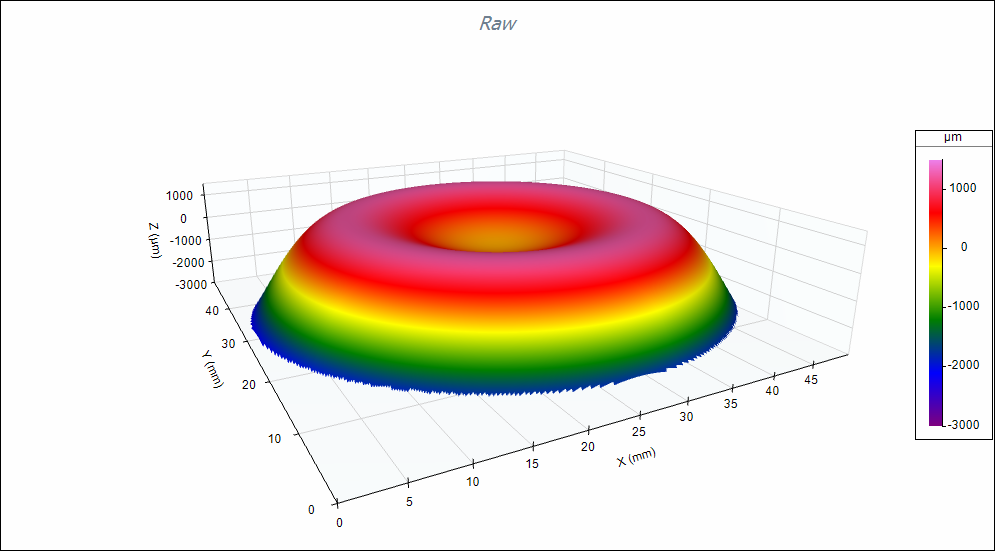
Here is the residual surface, with the reference subtracted:

In the residual data you can clearly see the fine machining marks left by the turning process. An engineer can use this information to fine-tune the manufacturing process.
Automatically adjust the radius
For aspheres, a significant contributor to the residual form error can be due to an error in the base radius. This can sometimes result from tooling wear. In these cases, the actual base radius is of interest To determine the actual base radius, the operator has to manually adjust the nominal radius and re-analyze the data until the residuals look acceptable. This is a slow and difficult process.
Both OmniSurf and OmniSurf3D include a powerful, one-click “radius optimization” tool to automatically determine the aspheric radius based on the measured data. Here is a residual surface, calculated using the design radius:

Here is the same residual with the automatically optimized radius:
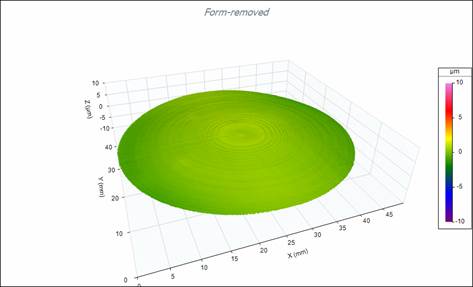
The flatter overall shape is indicative of a much better radius fit. This can be a major time-saver in a production or process development environment.
Export and filtering
OmniSurf and OmniSurf3D also make it easy to filter the data to analyze the roughness and form. In OmniSurf3D, the Zernike polynomial terms can be exported for further analysis and modelling.
Fast, affordable asphere analysis
Aspheric calculation is one of many advanced analyses that are included as part of our basic software. Check out all of the features and analyses on the OmniSurf or OmniSurf3D pages, or contact Digital Metrology to learn more.
