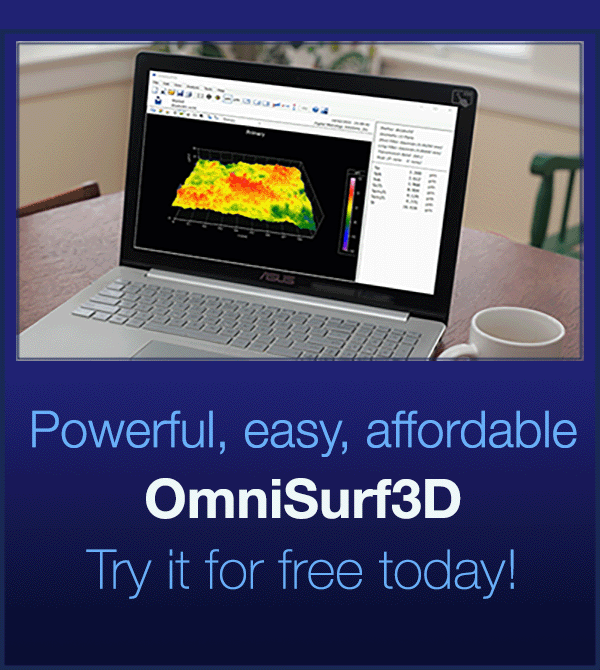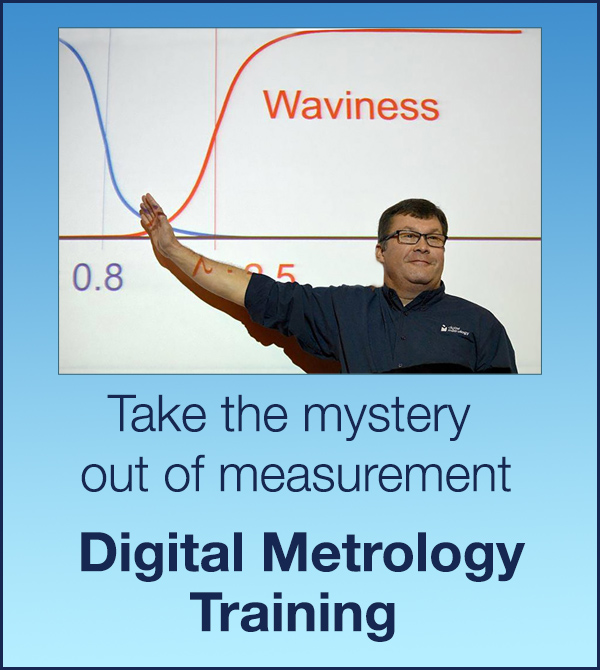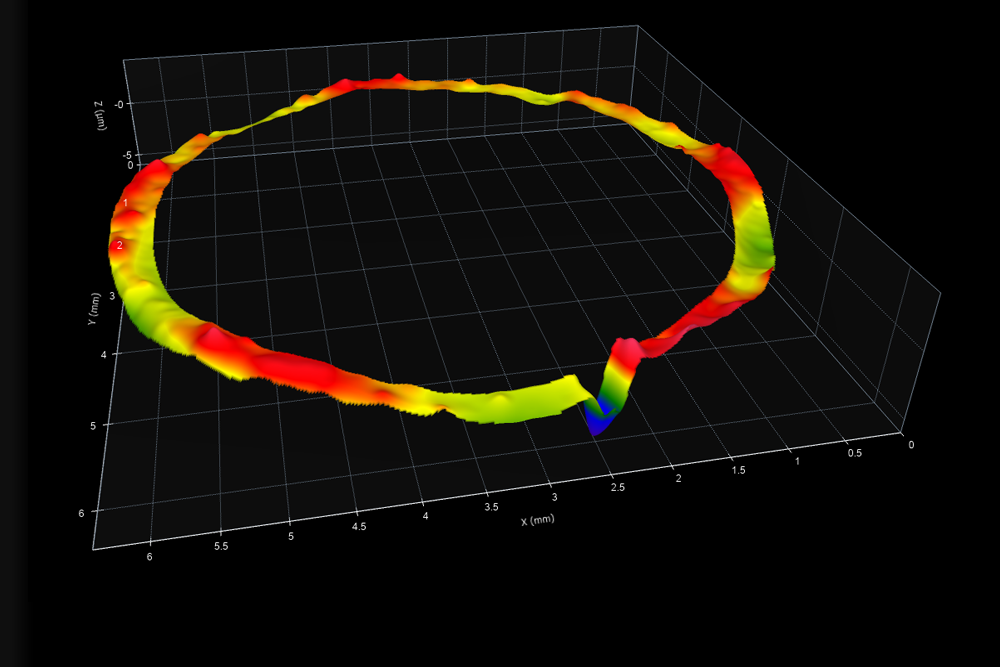
This dataset shows a washer surface with a “ding” that is a certain leak path.
To display this data appropriately, turn off data filling (Analysis > Pre-Processing > Missing Data Filling= None), then remove a plane (Analysis >Geometry/Form > Plane).
This is an excellent dataset for working with morphological filters in OmniSurf3D. Choose Tools > Morphological Analysis to bring up the analysis window. Select Closing to apply a Closing filter, enter a Radius of 20, and click Apply. The data on the right shows that a mating surface will contact the washer all the way around except at the location of the ding. Try reducing the radius to simulate a more compliant mating material, or increasing the radius to simulate a less compliant mating surface.
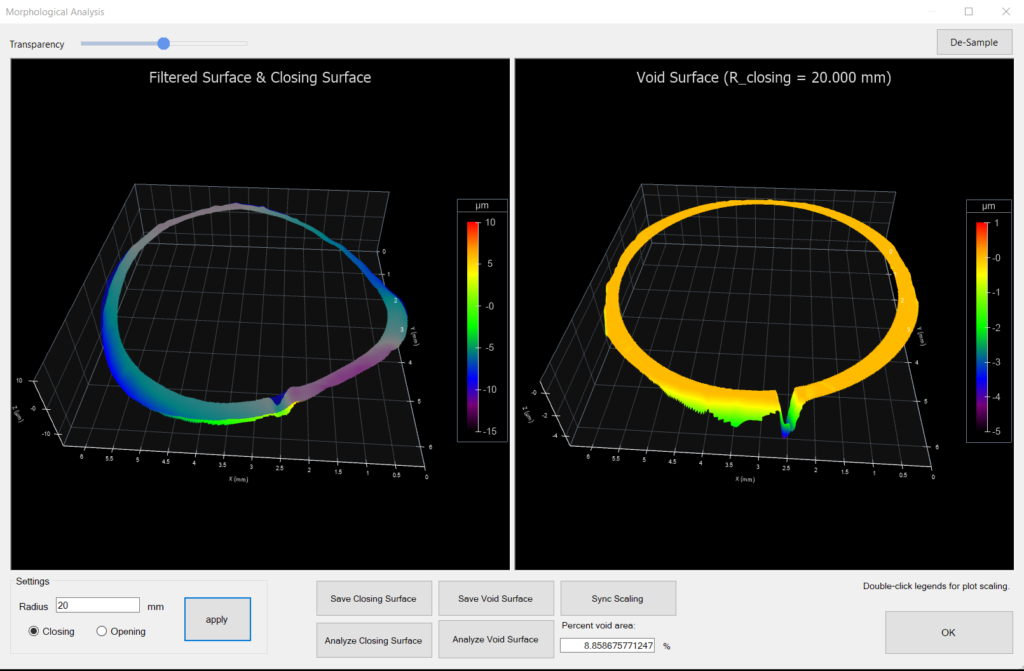
You can apply a circular cross-section tool (Tools > Circle/Ellipse Cross-Section) to acquire a profile around the circumference of the washer. This profile can even be exported to OmniSurf (2D) if you want to do further 2-dimensional analysis on it.
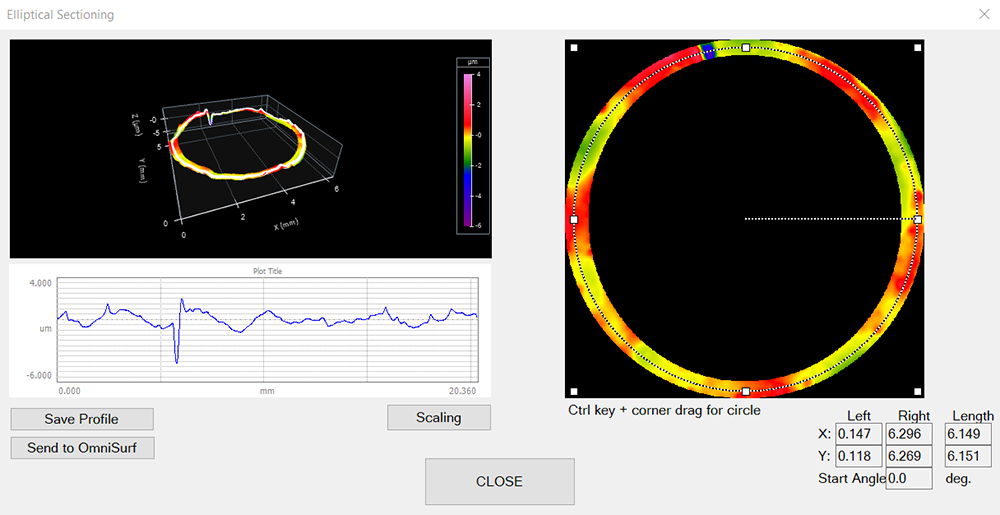
Please log in below to download the datasets. If you’re new to the page, please take a moment to register here.
I forgot my password
How to cite
If you use this dataset, please reference it as follows:
Digital Metrology Solutions. “Surface Library.” Digitalmetrology, digitalmetrology.com/dataset/leaky-washer. Accessed Jul 27, 2024.