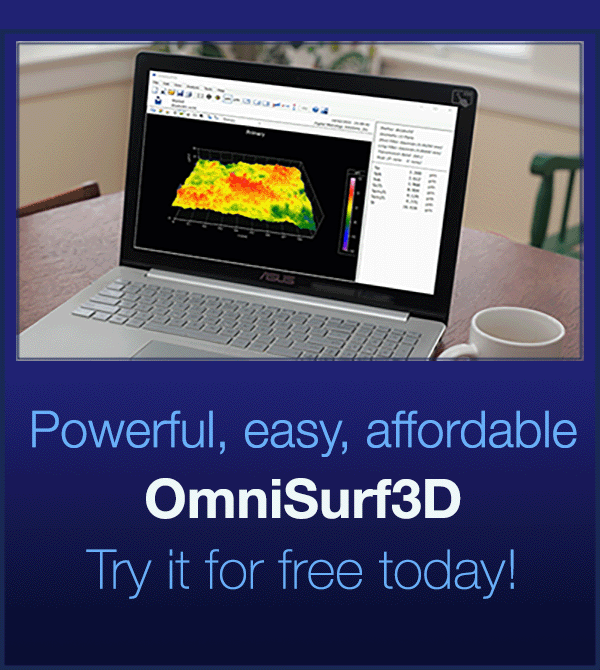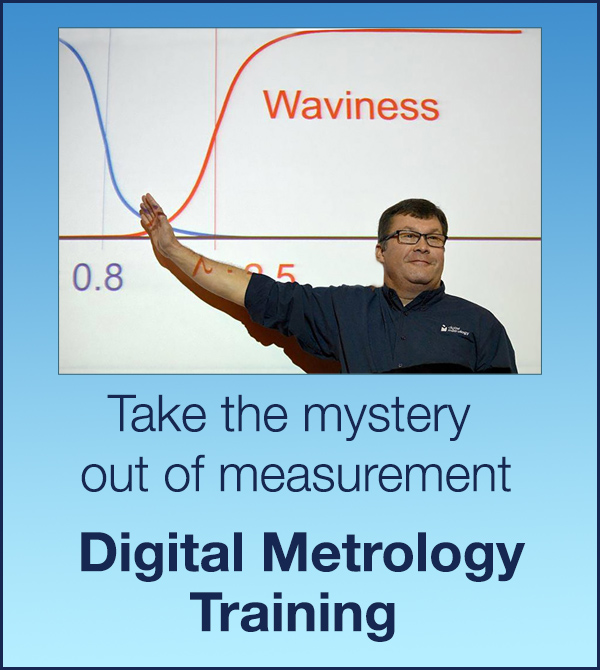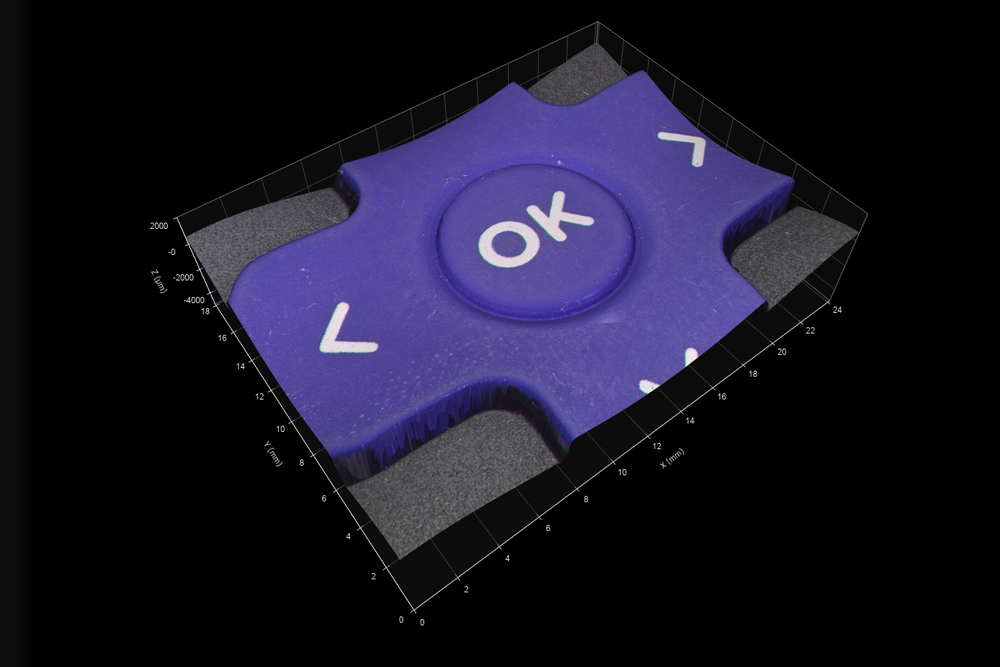
Sometimes it can be fun to explore the surfaces of everyday items…such as this switch from a Roku remote control.
The data includes an image overlay, which gives a more realistic view of the data. In OmniSurf3D you can toggle the overlay on by clicking the Camera toolbar button, and toggle it off by clicking the Color or Grayscale toolbar buttons.

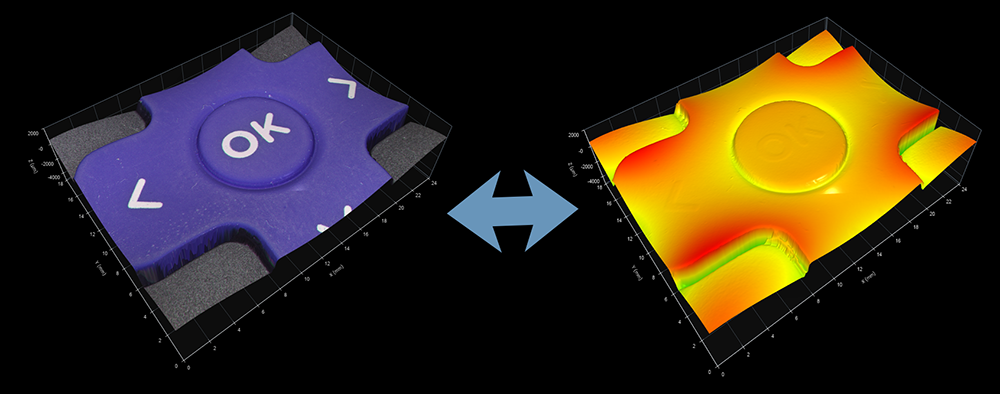
Using the digital cropping tool (Analysis > Data Cropping Tool, then check the Crop to Circle/ Ellipse box) you can isolate just the center pad of the switch. Then, by removing the overall button shape (Analysis > Geometry/Form > Sphere or Polynomial) you can even see the height of the print on the button.
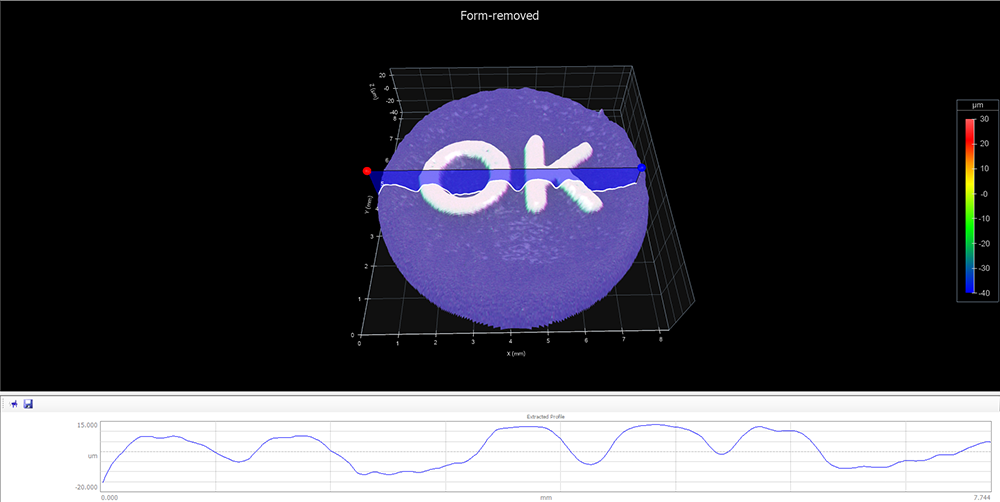
Measured with a Keyence VR-3100. Includes color image overlay.
Data source: Digital Metrology Solutions (www.digitalmetrology.com)
Please log in below to download the datasets. If you’re new to the page, please take a moment to register here.
I forgot my password
How to cite
If you use this dataset, please reference it as follows:
Digital Metrology Solutions. “Surface Library.” Digitalmetrology, digitalmetrology.com/dataset/remote-switch. Accessed Jun 30, 2025.