Measuring texture along a linear path is a fairly straightforward process. A stylus-based measurement will do the trick. And, if we have areal (3D) measurement data, we can position a cursor on the path of interest and view it as a profile.
But sometimes roughness matters along a curved path — perhaps along a ridge or along the bottom of a groove. A stylus can’t measure along a curve!
OmniSurf3D’s new Path/Curve Cross Section tool addresses this limitation. Use this new tool to construct a curved profile path on top of your 3D/Areal dataset. Then, use the 2D profile cursors to inspect heights and widths along the curve.
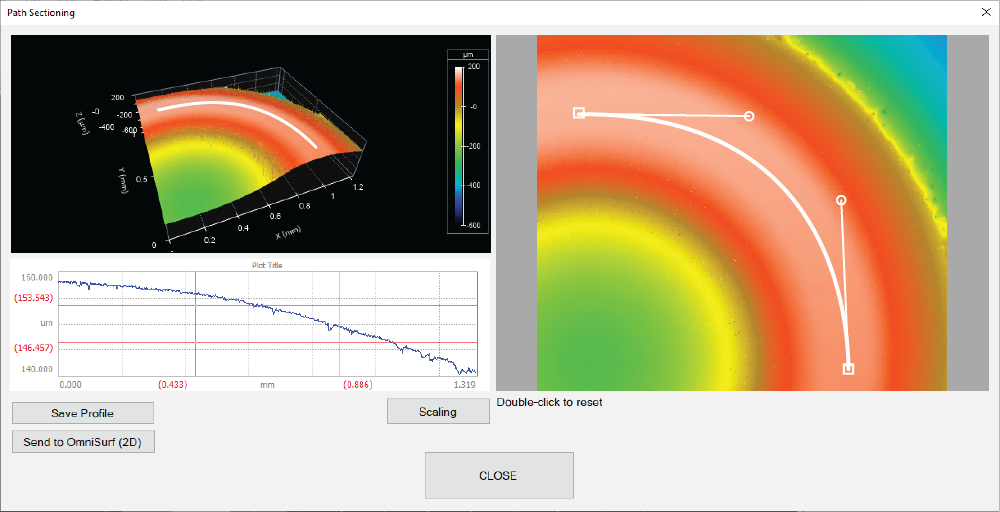
Here’s another example, with thin features that are easy to measure with the Path/Curve Cross Section (and that would be just about impossible to measure in any other way). As you move the handles to adjust the Bezier curve, the 2D and 3D plots render in real time. You can even send the profile data directly to OmniSurf (2D) with a single click, to leverage its full suite of profile analysis tools, It’s a quick, visual, and highly interactive way to explore texture along a curve!
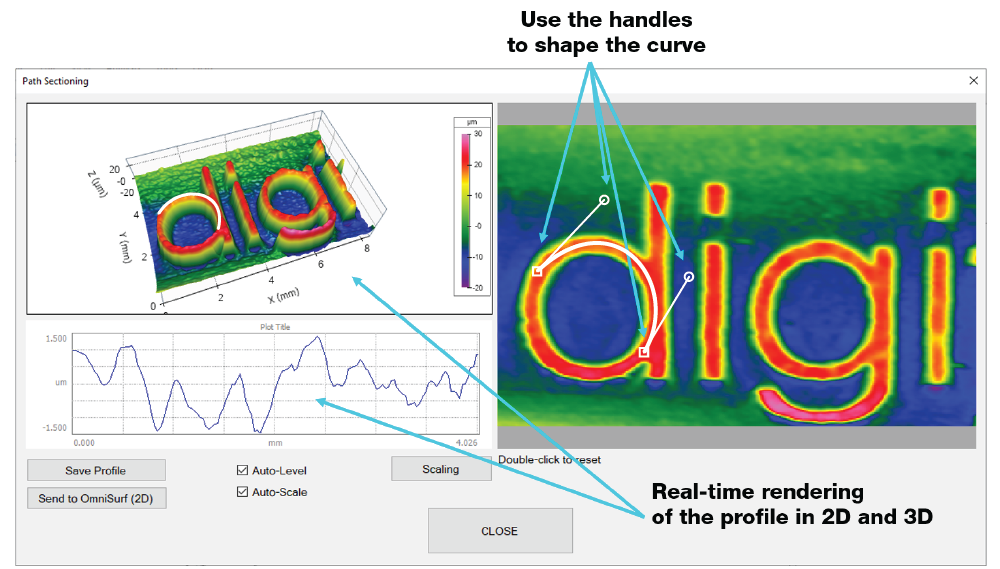
Learn more about OmniSurf3D here. Want to try it for yourself? Download a free 10-day trial!
