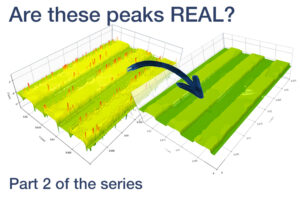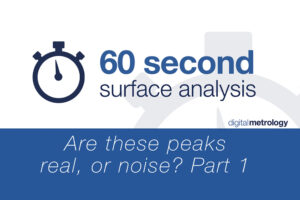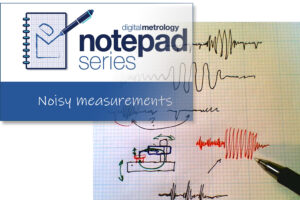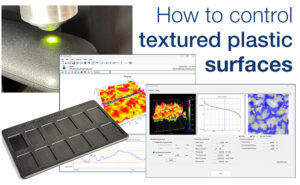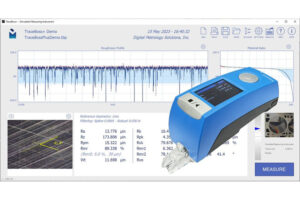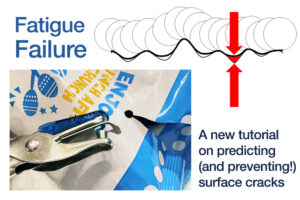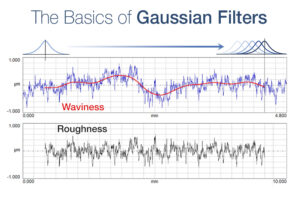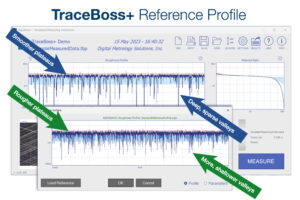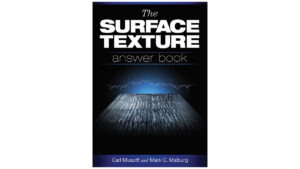60-Second Surface Analysis – Are these peaks real, or noise? Part 2
If you’re questioning your surface roughness data, don’t just trust the numbers: EXPLORE the surface!
Here’s a measurement with a lot of spikes along the feature edges. Are they real, or are they noise, or dirt, or something else? In Part 2 of this 60-Second Surface Analysis series, we’ll give you some tips on how to tell if the peaks are real—and how to salvage your measurement data if they’re not. Read More
60-Second Surface Analysis – Are these peaks real, or noise? Part 1
When your surface texture data shows bumps and spikes, how can you tell whether those peaks are real surface features, or just dirt or measurement noise? This is the first in a series of videos in which we'll give you a few strategies to answer that question, using the tools in OmniSurf3D software for visualizing and exploring your data. Read More
New Notepad Video: Noisy Measurements
What’s that extra rough structure in my surface texture? It could be real data…but it also could have been a door closing, or someone tapping the table, or a vibration in the gage. In this Notepad Series video we introduce some tips and tricks to help you differentiate noise from data, so you can really understand your surfaces, and processes. Read More
Quality problems? You don’t have to live with them!
"Our parts meet spec, but they fail in the field." "We can't trust our incoming parts." "Something changed in our process and now some parts aren’t performing." Problems like this force a lot of companies to make expensive decisions like 100% screening or overly tight tolerances. But there are better solutions! Learn how to move past "good enough" and get out in front of quality issues, in this Surface Notes blog post. Read More
Plastic textures
Comparing textured surfaces to visual/tactile samples may not give you enough information to control a plastic texture. In this post we look at how surface texture software can help you visualize and explore textured surfaces, as well as providing a suite of parameters that might lead to better ways to tolerance them. Read More
TraceBoss and TraceBoss+ now support more gages
Digital Metrology has recently added the Hommel-Etamic Waveline W5 to our list of supported gages for TraceBoss and TraceBoss+ surface gage software. See the full list of supported gages on the TraceBoss and TraceBoss+ pages! Read More
New Tutorial: Predicting fatigue failure—a better texture parameter
Where will cracks develop in a surface's texture? In a lot of literature researchers often focus on the deepest valley, using roughness parameters such as Rv and Sv. But cracks don't always form at the deepest valleys. A better way to predict cracking is to focus on the sharpness of features rather than the depth. In this tutorial we’ll show you a better method, and better parameters, for estimating sharpness and predicting crack development. Learn more! Read More
Video Tutorial: Gaussian Filtering Basics
Do you really know the difference between roughness and waviness?
If we want to understand and describe surface texture, we need to understand how to separate roughness from waviness. We often do this by applying a Gaussian filter. In this short video we show you how that process works. We'll also show you the importance of the "filter cutoff wavelength," where we choose to separate roughness from waviness. This cutoff has a huge impact on the values of our surface roughness parameters!
Read MoreTraceBoss+ Reference Profile – Watch the 60-Second Surface Analysis Video
Do you ever want to compare a surface you're making to a past surface that you know performed well? TraceBoss+ now gives you that ability with a single click! Find out how the new Reference Profile gives you an immediate visual reference, so instead of just honing by numbers you can target the SHAPE that you know is good. Read More
The Surface Texture Answer Book—now in hardcover format!
We've had a lot of requests for a hard bound version of The Surface Texture Answer Book—and now it's here!
The new hardback edition is ready to withstand daily use in in manufacturing, in a lab, in a greasy shop...wherever your need to have this reference close at hand.
The Answer Book is also available in paperback, and in e-book format for viewing on a Kindle device or using the free Kindle app. Now you have three ways to get answers when you need them!
Learn more about this valuable reference and purchasing options here. Read More